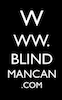Thank you Steve Jobs & Apple

Sir Steve, thank you for the wonderful products, I love the approach Apple is taking with accessibility. I love that accessibility is there when I want it and I can put it away when I don’t need it. Dynamic contextual based accessibility enables me so much more than the typical all or nothing approach.
I try to explain to people who are visual saying that the operating system and application interface is 95 – 98 % rote, or pattern based. I like the modern interfaces but they are still boring. There are times when I’m learning a new product or when I’m looking for a feature I might need things more accessible. Mostly however I just turn and burn through a user interface to get to the content. A UI to me provides context to get to what is important, content. Once I get to the content I don’t care anymore about the UI and the faster I get to the content the better, the content is the point after all.
I interviewed for an accessibility team job at Microsoft. Apparently I wasn’t technical enough about the application programming interfaces “API” and the politics around the “API” is / was a big deal. Traditional accessibility is so cumbersome and heavy its like technology for technologies sake, ego’s for ego’s. It gets in the way so much that it makes the whole experience untenable or unusable.
Steve what you’ve done with the touch pads and the ability to magnify content on the fly is brilliant. Having dynamic accessibility gives me a ton more flexibility and doesn’t tie me into some able bodied persons view of what I need. I get so frustrated with the all or nothing approach. Office 2011 for the Mac frustrates me because the content is inaccessible. The accessibility model for the Microsoft office suite is based on a monolithic Microsoft accessibility model and its such a shame to have such a piece of poo on the Mac. I’m seriously considering going back to Mail as it allows me to magnify content. Microsoft I wanted some of the functionality from Outlook on the Mac but if I can’t see it it doesn’t matter.
This may sound like nit picking but I love to be able to work when I’m not near a 45” monitor and accessibility on the Mac Book Pro and the iPad allow me to do this. With a 17” Mac Book and a iPad I can generally manage my day. I can create content read content. I still can’t do my final edits without my 45” monitor but I can at least pound something out and continue to work.
The iPAD has been transformational for me. The functionality is very cool and most importantly and selfishly I can read on it!!! Its is totally awesome. I can enlarge the fonts on books enough to be able to read and the form factor of the iPAD rocks. On a wireless network I can buy and read books to my hearts content. I love it and would recommend and iPAD to anyone who has any kind of vision issue. Lovely piece of kit.
I don’t honestly know technically what the difference is but at work I have a Windows 7 PC supplied by the company and I brought in my Mac Book Pro. On the Mac I can create content all day and go home and I’m not exhausted and tired I don’t over eat. I do my think have fun and the work gets done. On the PC I can work for about an hour and things start getting bad for me. I get tired fatigued and I can’t work as long by far. One the Mac I can do a full day no problem. On the PC I’m lucky to get an hour. If I have to do more I’m toast by lunch time. I have to over eat to keep going and I’m miserable.
Steve well done with the gear. I now own three Mac’s two Apple TV’s and old iPOD and a newer iPAD, sounds like the twelve days of Christmas. I am a Mac and I am enabled.